1. Downloading the imMail Java Extension for Zimbra
1.1 – Download the latest Java extension version by clicking here: https://downloads.immail.ca/zimlets/extension/immail.jar
2. Generating API KEY
In order to allow the integration with imMail, it will be necessary to generate an API KEY.
2.1 – Go to www.immail.ca or to your on-premises imMail environment;
2.2 – If the domain you want to configure already has an admin account on imMail, log in. If not, create a new account (usually the first account created for each domain is the administrator account).
2.3 – After logging in, click on the “Settings” menu in the upper right corner of the screen and select the “Manage Domain” option
2.4 – Then select the API KEY option:
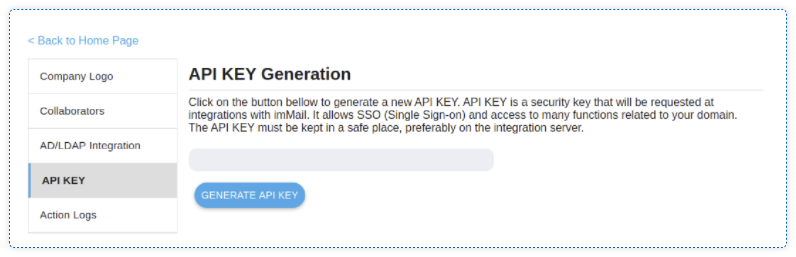
2.5 – Click on “Generate API Key”;
2.6 – Copy the created KEY API and store it in a safe place.
3. Setting up the Java extension
3.1 – On your Zimbra server, create an immail folder in /opt/zimbra/lib/ext
mkdir /opt/zimbra/lib/ext/immail3.2 – Copy the immail.jar file to /opt/zimbra/lib/ext/immail/immail.jar and make sure the right permissions have been granted to the file.
cp immail.jar /opt/zimbra/lib/ext/immail/immail.jar3.3 – Then create a text file config.properties in /opt/zimbra/lib/ext/immail/config.properties with the following content:
immailURL=https://api.immail.ca
immailCreateTokenPath=/auth/token3.4 – Create a file in /opt/zimbra/lib/ext/immail/config.domains.json
3.5 – Take the API Key generated in step 2.6 and you will type it in this file, as shown in the example below:
[
{
"domain": "companyxpto.com",
"apiKey": "fbg3QZA9vZS9KCB62kb2E3mVWZu6Ez67"
}
]Each API Key is unique and exclusive to each domain. Remember that to generate each API Key you must log in to imMail in the admin account of the corresponding domain. It is possible to configure more than one domain.
In the example below, 2 domains are configured. Remember that each JSON object starts with { and ends with }. If it is more than one object, it must be separated by “,”. Do not put “,” after the last one.
[
{
"domain": "companyxpto.com",
"apiKey": "fbg3QZA9vZS9KCB62kb2E3mVWZu6Ez67"
},
{
"domain": "companyxyz.com",
"apiKey": "6SbkuQa9h6Te5N9yxJsGaPnWGFhXk2an"
}
]3.6 – As a Zimbra user, restart the service as shown below:
zmmailboxdctl restart